Why I Think Google Fi Is The Best Mobile Phone Service For Travelers
How does Google Fi work and why is it ideal for travelers?
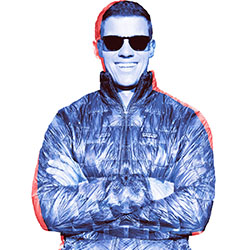
Chase Olivieri

Google just announced big changes to Google Fi, its mobile phone service. Here is a quick rundown of why I think Google Fi is perfect for travelers.
What is Google Fi?
Google Fi (formerly Project Fi) was first introduced in 2015; it is a mobile phone, messaging, and data provider. On the surface, Google Fi may look like any other cell phone provider; but once you dig in and learn more, you’ll see that it is totally different from its competitors.
Here’s what I think is unique about Google Fi:
✅Setup service online in a matter of minutes
✅Unique dual-network coverage with select phones (Android)
✅Plans start at just $20 / month for unlimited talk + text
✅Data is billed based on usage ($10/GB until 6 GB)
✅International data and calls cost the same as calls within the US
✅Bill protection ensures you never overpay for data
✅Contract-free service
✅Free data-only SIM cards
✅Easy-to-pause-service when not in use
Let's dive in and learn more!

How much does Google Fi cost?
Unlike Verizon, AT&T, and other mobile phone providers, Google Fi offers simple, flexible pricing.
It costs $20 per month for unlimited talk and text, then $10 per Gigabyte of data used (up to 6 GB). To give you a point of reference, I typically use around 2 GB of data per month, so my bill averages around $45-50 per month. Since data is charged based on usage, the cost can vary from month to month. Google Fi will only charge you for what you actually used.
Additional lines on the same family account are just $15 per month for unlimited talk and text. Data is charged at the same rate, and is pooled across the account.
And unlike other carriers...ahem...Verizon...and...ahem...AT&T, Google Fi does not charge you for LTE roaming outside or inside the United States.
You can roam in over 170 different countries at no extra cost. This is undoubtedly the best feature of Google Fi.
I have used Google Fi in Greece, Cyprus, Serbia, Malta, Kosovo, Macedonia, Bulgaria, Romania, Italy, San Marino, Germany, Austria, Slovenia, Slovakia, Spain, France, Andorra, Singapore, Hong Kong, Thailand, Indonesia, Jamaica, Uruguay, Australia, and New Zealand,
and it has never skipped a beat. The most I ever had to do was restart my phone in order to get full service.
This is truly amazing, and a real game-changer for travelers.
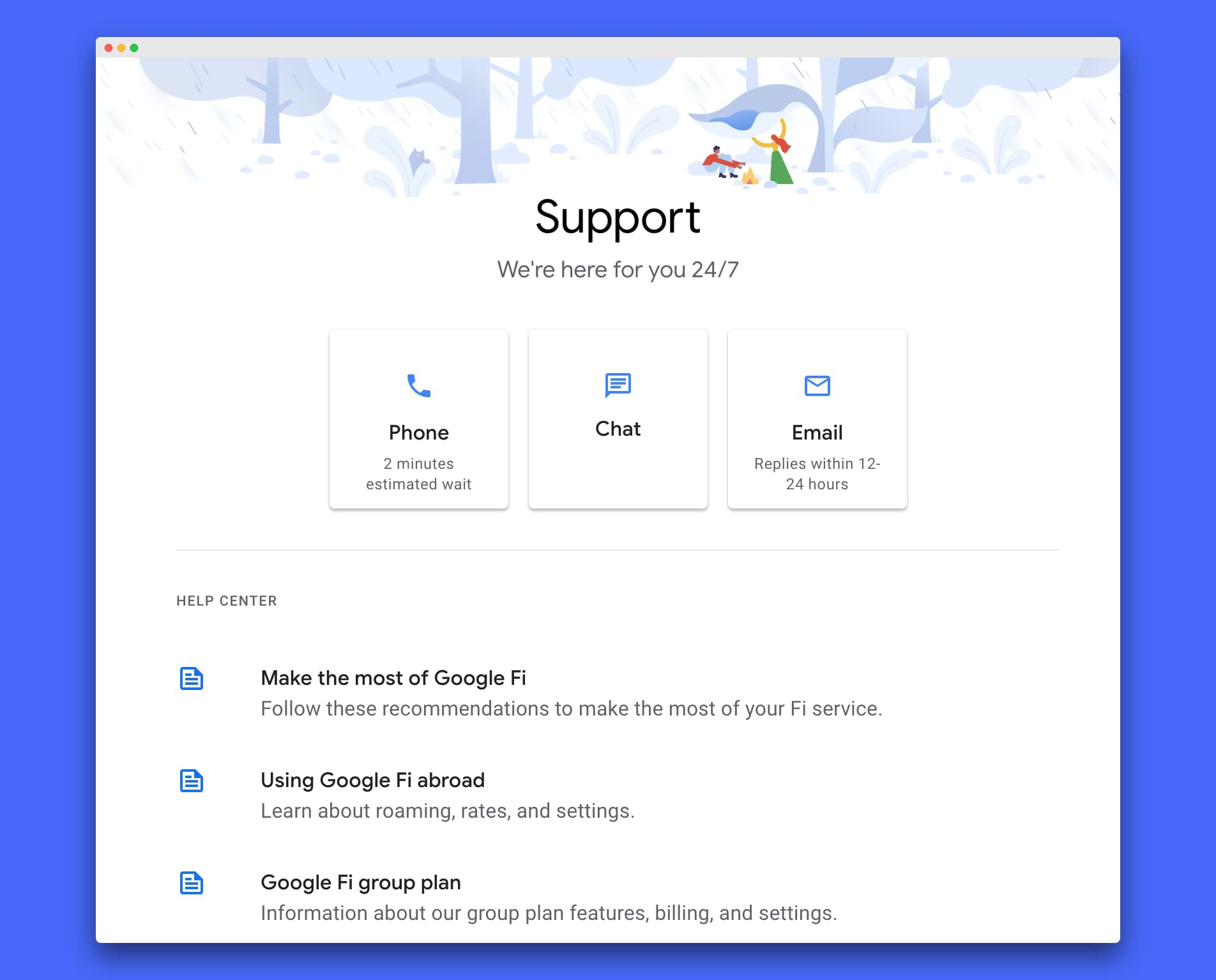
Why else is Google Fi great for travelers?
If you have traveled recently, you may have struggled with figuring out how much it would cost to use your phone in a new country. Other phone carriers make it difficult to understand what you will be billed for calls, text, and data.
TL:DR; it can often cost big money to roam and use your existing phone plan internationally.
On the flip side, you could seek out WiFi wherever you go, but even that can be unreliable.
I prefer to have access to WiFi and full-speed LTE on my phone while traveling. It makes using Google Maps, Foursquare and Google Search so much easier.
There is nothing as satisfying as having immediate access to local data once you touch down in a new country.
With Google Fi, your friends and family are able to reach you at your regular phone number and call, text, or FaceTime you at no extra cost. I recognize this may not be a good thing for everyone :)
Plus, if you need help, the Google Fi support team is easily accessible via web chat, phone, or email.

Google Fi data-only SIM cards and how to use them
As a Google Fi subscriber, you also have access to an unlimited number of data-only SIM cards.
Why might you want these?
✅Use one in your iPad
✅Mobile hotspot
✅SIM card in your laptop
✅Traveling with friends/family? You can put one of these in their phone and they will have data access
These are just a few examples of how you can use the data-only SIM cards. Any data used goes towards your monthly bill, and the most you can spend is $60 on data. Once you go above that, extra data is free. The one caveat is that if you do use more than 15 GB of data in a month, you may experience reduced data speed for the remainder of the month. I will note, however, that this has never happened to me, and I have a tendency to use lots of data when working and traveling abroad.

How does Google Fi compare to T-Mobile's international service?
T-Mobile is the other major US carrier that offers free international data in 140+ countries.
Before I switched to Google Fi, I was a long-time T-Mobile customer. I loved the fact that they were the first to offer international data at no extra cost.
That said, the major disadvantage to T-Mobile is that their international data speeds are capped at 256kbps. Let me tell you, that is slow, especially when you are used to the fast LTE speeds in the USA. At 256kbps, it can take a full minute to load some webpages.
Unlike Google Fi, T-Mobile charges you a fixed amount each month, regardless of how much data you use. This may vary from plan to plan, and can work to your advantage if you have multiple people on a family account. In my case, I realized I could save more money by switching.
Downsides to Using Google Fi
There are only a few disadvantages that I’ve found with Google Fi. Since most of them stem from using an iPhone on the network, none of them will apply to you if you are using a Pixel or other supported Android device.
🛑iPhones do not have access to WiFi calling (yet...but this is rumored to be coming soon)
🛑No Bluetooth tethering via an iPhone (you can get around this by using a USB connection or a separate mobile hotspot)
🛑No dual network support (Android phones can hop between the two networks that Google Fi uses for wider coverage and service in the USA)
🛑Visual voicemails are not supported within the Apple Phone app. Voicemails are instead accessible via phone + pin (old-fashioned style) or via the Google Hangouts app.
How does it work?
For starters, Google Fi is a bit different. They do not have stores you can walk into to get a phone and sign up for service. Everything is done online at fi.google.com.
If you already have a Google or Gmail account, all you need to do is sign-in and complete a few quick questions.
Once you have signed up, you will have the option to use your own unlocked phone (Android or iPhone), or you can purchase a new phone directly from Google.
I brought my unlocked iPhone X to Google Fi, and quickly signed up for an account and SIM card in a matter of minutes.
After you’ve completed the steps, Google mails you a SIM card via FedEx SmartPost. It took about 5 business days for my SIM card to arrive, so keep this in mind if you are signing up before a trip. You will want to leave plenty of time for your new SIM card to arrive at your doorstep.
Received your Google Fi SIM card?
Once you you have your SIM card in hand, you will need to use a paper clip or safety pin to open up the SIM card tray on your iPhone or Android device.
If you are using a Google Pixel or other Android device, your phone should start working as soon as you have the SIM card installed. Android devices have access to a special Fi app that allows them to to track usage and have quick access to account details.
If you are using an iPhone, you will need to boot up your device and make a few quick changes to your Carrier Settings. Go to Settings > Cellular > Cellular Data Network. This will allow LTE data and SMS/MMS messages to go through. I also recommend downloading the Google Hangouts app, as it will give you quick access to voicemails that you receive.
How do I get started with Google Fi?
You can get going quickly by visiting https://fi.google.com. I am not providing a referral link, but if you are interested in getting a small discount on your service, send me an email (chase@usealtitude.com) and I'll be happy to share one.
Why can you trust me?
Altitude is a member-supported community. Altitude has no ads on the site, and I do not make a commission on any of our deals. Our members pay a small monthly fee to ensure that I can continue to operate the site in an independent manner and provide unbiased reviews.
Questions?
I'm always here to help out! Send me an email (chase@usealtitude.com).
Want more travel articles?
Join our free newsletter to get new posts, updates, and travel tricks in your inbox.
© 2020 Listo ✈︎ Labs


